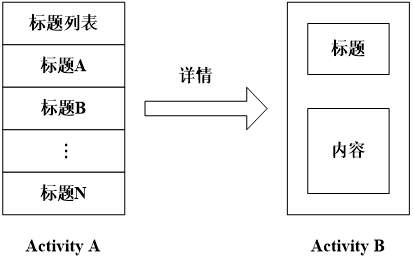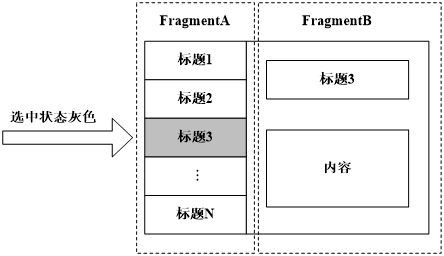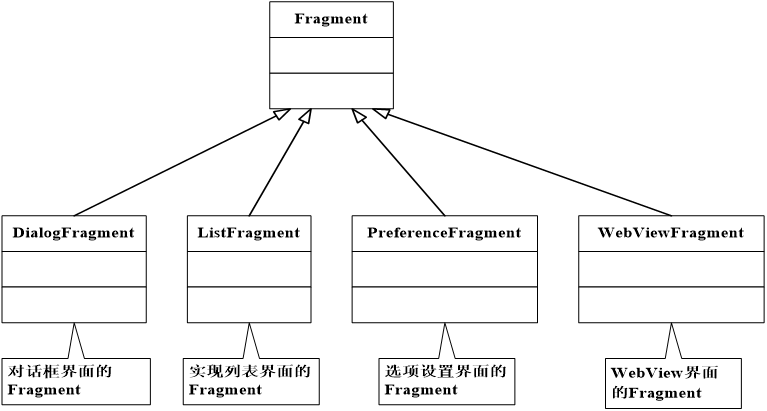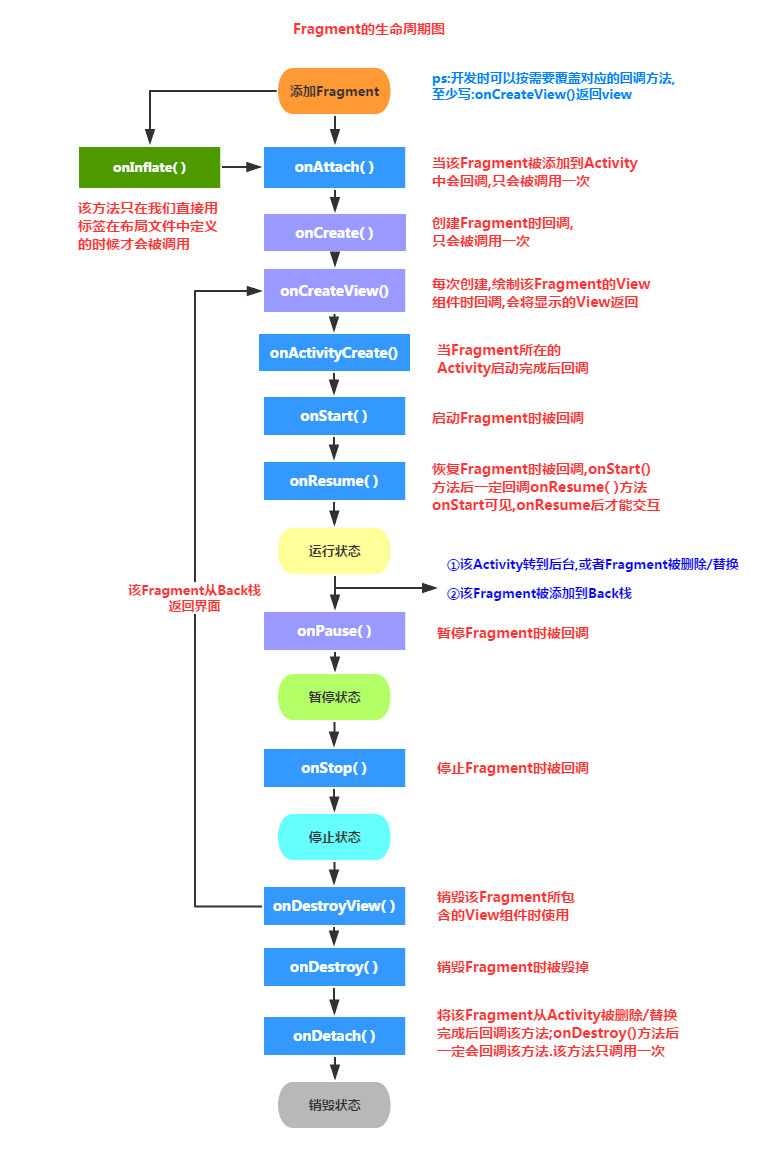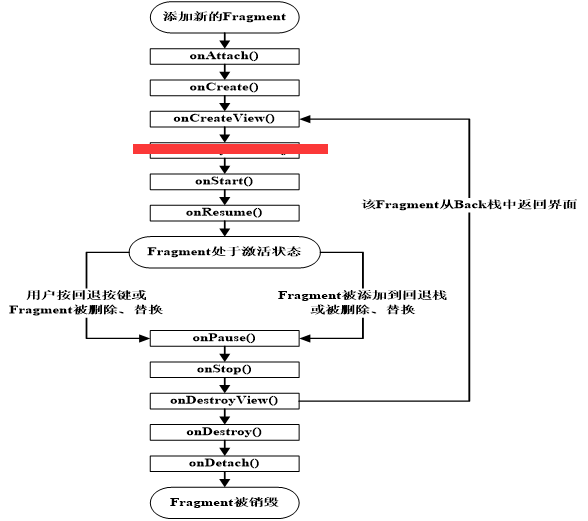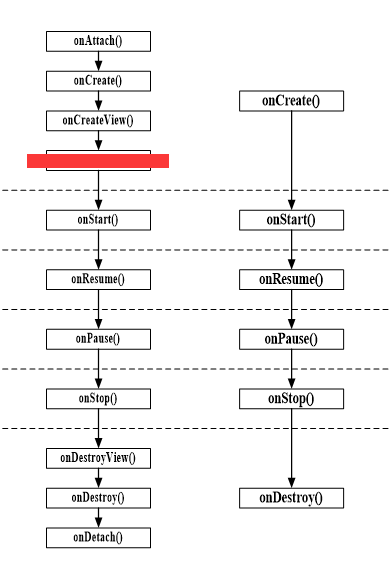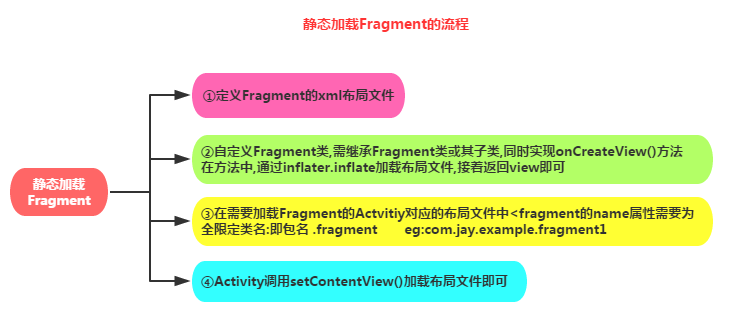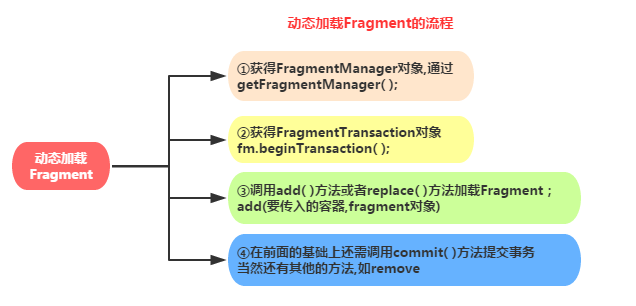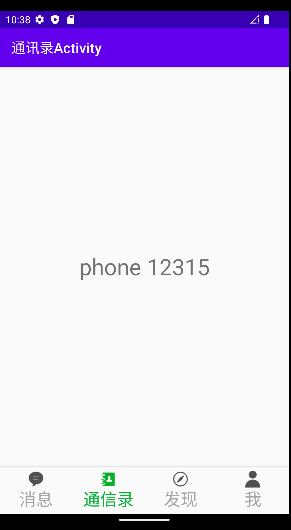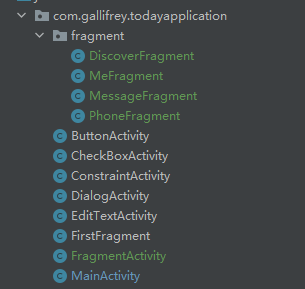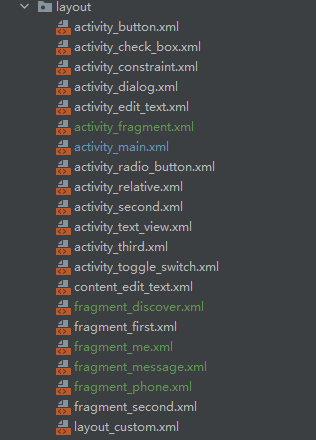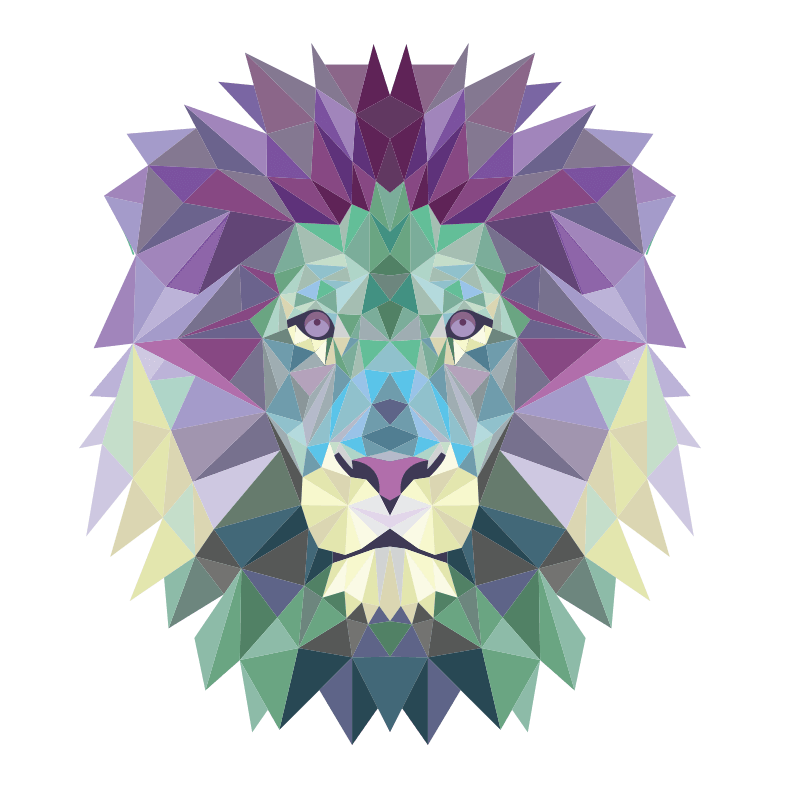前言
Fragment基础知识
Fragment碎片
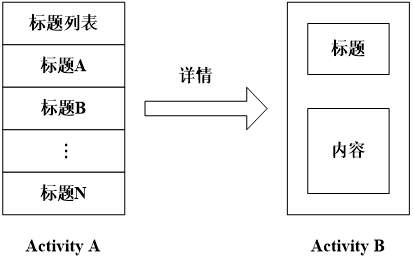
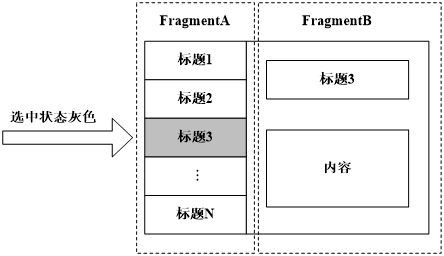
- 自定义的Fragment必须继承Fragment类或其子类
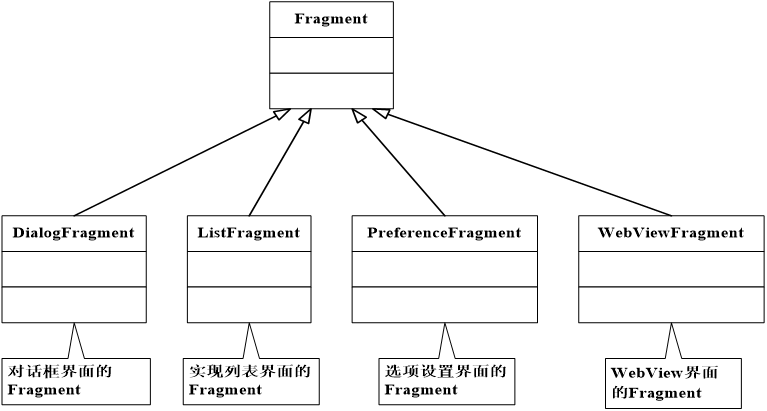
创建Fragment
- 通常在创建Fragment时,需要实现方法:
- 将Fragment加载到Activity中主要有两种方式:
- 把Fragment添加到Activity的布局文件中
- 在Activity的代码中动态添加Fragment
管理Fragment
1
2
| FragmentManager fragmentManager=getFragmentManager();
FragmentTransaction fragmentTransaction=fragmentManager.beginTransaction();
|
ps:FragmentTransaction被称作Fragment事务,与数据库事务类似,Fragment事务代表了Activity对Fragment执行的多个改变操作。
1
2
3
4
5
6
7
8
9
10
|
Fragment newFragment=new ExampleFragment();
FragmentTransaction transaction=getFragmentManager().beginTransaction();
transaction.replace(R.id.fragment_container,newFragment);
transaction.addToBackStack(null);
transaction.commit();
|
事务中动作的执行顺序可以随意,但需注意以下两点:
- 程序的最后必须调用commit()方法
- 程序中添加了多个Fragment对象,显示的顺序跟添加顺序一致
- 当删除Fragment对象时,在没有调用addToBackStack()方法情况下,Fragment对象会被销毁
ps:调用commit()后,事务并不会马上提交,而是会在Activity的UI线程中等待直到线程能执行的时候才执行。
与Activity通讯
- Fragment获取其所在的Activity中的组件
1
| View listView=getActivity().findViewById(R.id.list);
|
1
2
| ExampleFragment fragment = (ExampleFragment)getFragmentManager()
.findFragmentById(R.id.example_fragment)
|
1
2
3
4
5
6
7
8
9
| public static class FragmentA extends ListFragment {
......省略
public interface OnNewsSelectedListener{
public void onNewsSelected(long id);
}
......省略
}
|
- 使用onAttach()方法检查Activity是否实现回调接口
1
2
3
4
5
6
7
8
9
10
11
12
13
14
15
| public static class FragmentA extends ListFragment {
OnNewsSelectedListener mListener;
......省略
@Override
public void onAttach(Activity activity){
super.onAttach(activity);
try{
mListener =(OnNewsSelectedListener)activity;
}catch(ClassCastException e){
throw new ClassCastException(activity.toString()
+"必须继承接口 OnNewsSelectedListener");
}
}
......省略
}
|
Fragment的生命周期
Fragment的生命周期状态
- Fragment的生命周期具有以下四个状态:
- 活动状态: onResume()
- 暂停状态: onPause()
- 停止状态: onStop()
- 销毁状态: onDestroyView() || onDestroy()
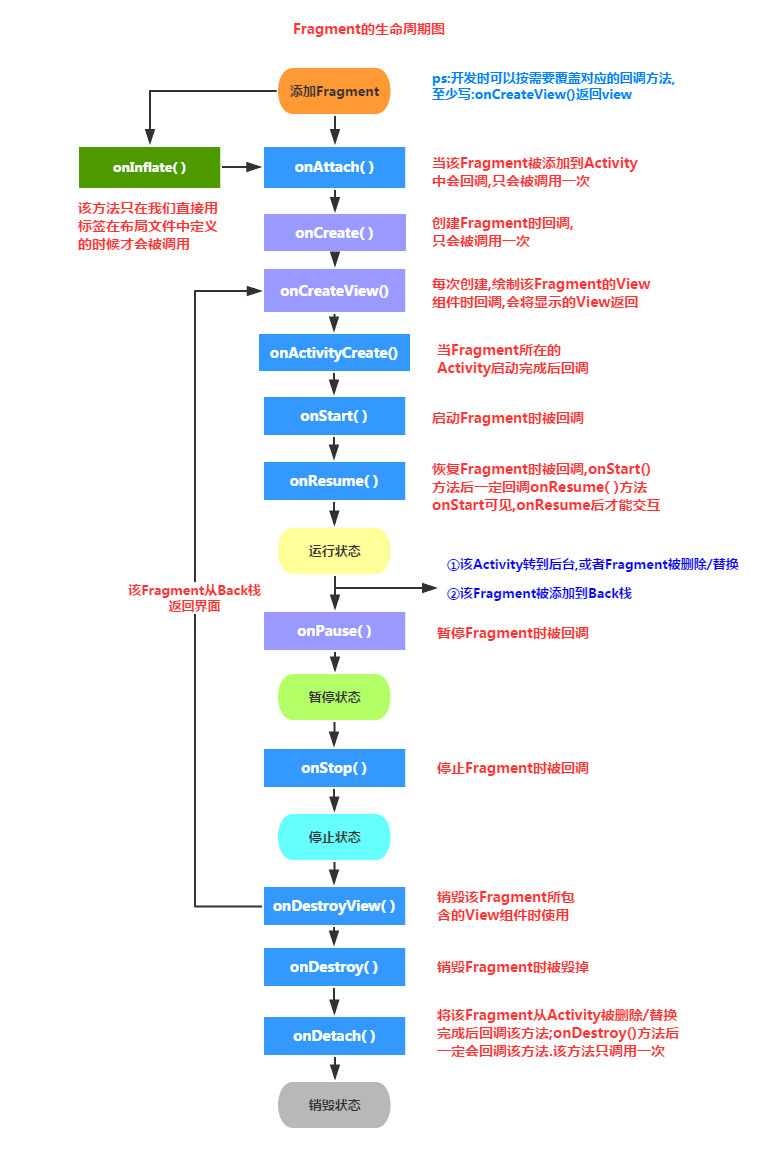
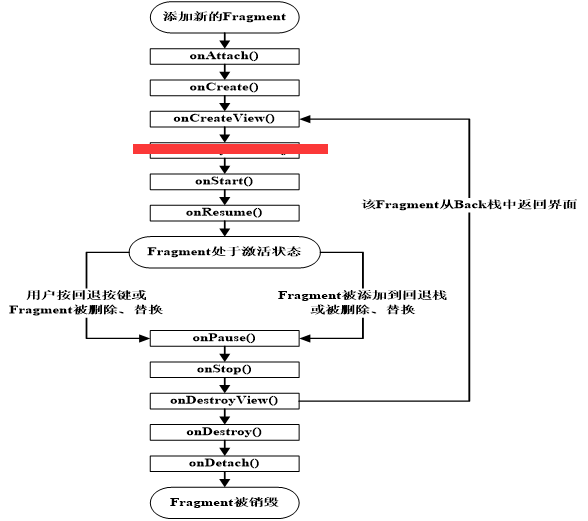
ps: onActivityCreated()方法已经过期
| 方法 |
功能描述 |
| onAttach() |
当一个Fragment对象关联到一个Activity时被调用 |
| onCreate() |
初始化创建Fragment对象时被调用 |
| onCreateView() |
当Activity获得Fragment的布局时调用此方法 |
| onActivityCreated() |
当Activity对象完成自己的onCreate()方法时调用 (该方法已经过期) |
| onStart() |
Fragment对象在UI界面可见时调用 |
| onResume() |
Fragment对象的UI可以与用户交互时调用 |
| onPause() |
由Activity对象转为onPause状态时调用 |
| onStop() |
有组件完全遮挡,或者宿主Activity对象转为onStop状态时调用 |
| onDestroyView() |
Fragment对象清理View资源时调用,即移除Fragment中的视图 |
| onDestroy() |
Fragment对象完成对象清理View资源时调用 |
| onDetach() |
当Fragment被从Activity中删掉时被调用 |
Fragment和Activity两者之间生命周期的关系
Activity直接影响其所包含的Fragment的生命周期
Fragment的回调方法要比Activity多,多出的方法主要用于与Activity的交互
当Activity进入运行状态时(即running状态),才允许添加或删除Fragment
有当Activity处于resumed状态时,Fragment的生命周期才能独立运转
其他阶段依赖于Activity的生命周期
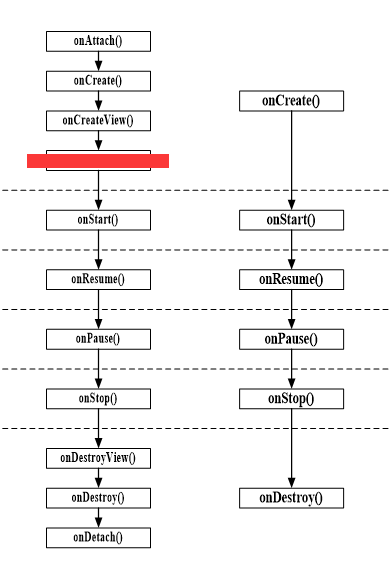
静态方式
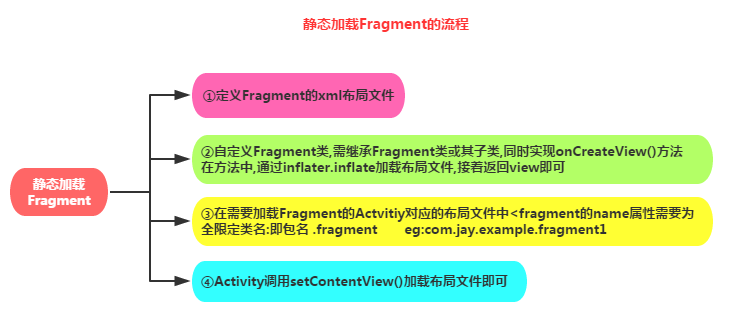
1
2
3
4
5
6
| <fragment
android:name="com.gallifrey.todayapplication.fragment.MessageFragment"
android:layout_width="match_parent"
android:layout_height="0dp"
android:layout_weight="1"
android:id="@+id/fl_container"/>
|
动态方式
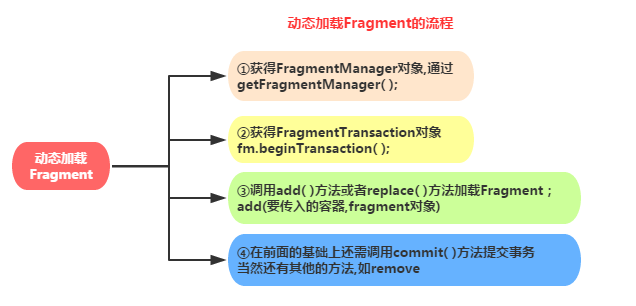
- 通过重写Fragment生命周期的方法
- 在Activity代码中动态使用Fragment
测试样例代码
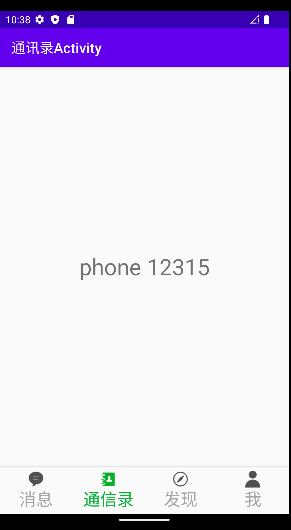
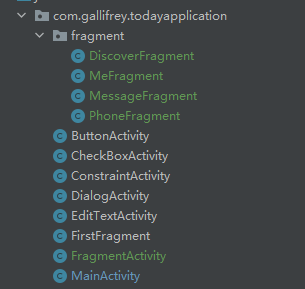
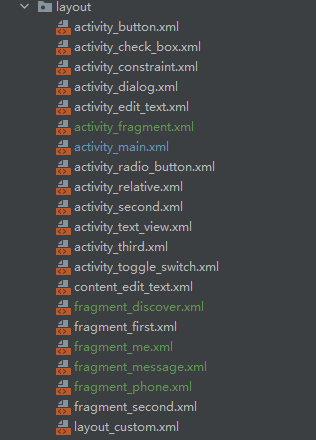
1
2
3
4
5
6
7
8
9
10
11
12
13
14
15
16
17
18
19
20
21
22
23
24
25
26
27
28
29
30
31
32
33
34
35
36
37
38
39
40
41
42
43
44
45
46
47
48
49
50
51
52
53
54
55
56
57
58
59
60
61
62
63
64
65
66
67
68
69
70
71
72
73
74
75
76
77
78
79
80
81
82
83
84
85
86
87
88
89
90
91
92
93
94
95
96
97
98
99
100
101
102
103
104
105
| package com.gallifrey.todayapplication;
import androidx.appcompat.app.AppCompatActivity;
import androidx.fragment.app.Fragment;
import androidx.fragment.app.FragmentManager;
import androidx.fragment.app.FragmentTransaction;
import android.os.Bundle;
import android.widget.RadioGroup;
import com.gallifrey.todayapplication.fragment.DiscoverFragment;
import com.gallifrey.todayapplication.fragment.MeFragment;
import com.gallifrey.todayapplication.fragment.MessageFragment;
import com.gallifrey.todayapplication.fragment.PhoneFragment;
import java.util.ArrayList;
import java.util.List;
public class FragmentActivity extends AppCompatActivity implements PhoneFragment.IPhoneCallBack{
private FragmentManager fragmentManager;
private FragmentTransaction fragmentTransaction;
private PhoneFragment phoneFragment;
private MessageFragment messageFragment;
private MeFragment meFragment;
private DiscoverFragment discoverFragment;
private RadioGroup mRg;
private List<Fragment> fragmentList=new ArrayList<>();
@Override
protected void onCreate(Bundle savedInstanceState) {
super.onCreate(savedInstanceState);
setContentView(R.layout.activity_fragment);
mRg=findViewById(R.id.fl_rg);
fragmentManager=getSupportFragmentManager();
messageFragment =new MessageFragment();
fragmentList.add(messageFragment);
hideOtherFragment(messageFragment,true);
mRg.setOnCheckedChangeListener(new RadioGroup.OnCheckedChangeListener() {
@Override
public void onCheckedChanged(RadioGroup radioGroup, int i) {
switch (i){
case R.id.fl_rb_message:
hideOtherFragment(messageFragment,false);
break;
case R.id.fl_rb_phone:
if(phoneFragment==null){
phoneFragment=PhoneFragment.newInstance("phone 12315");
fragmentList.add(phoneFragment);
hideOtherFragment(phoneFragment,true);
}else {
hideOtherFragment(phoneFragment,false);
}
break;
case R.id.fl_rb_me:
if(meFragment==null){
meFragment=new MeFragment();
fragmentList.add(meFragment);
hideOtherFragment(meFragment,true);
}else {
hideOtherFragment(meFragment,false);
}
break;
case R.id.fl_rb_discover:
if(phoneFragment==null){
discoverFragment=new DiscoverFragment();
fragmentList.add(discoverFragment);
hideOtherFragment(discoverFragment,true);
}else {
hideOtherFragment(discoverFragment,false);
}
break;
}
}
});
}
private void hideOtherFragment(Fragment currentFragment,boolean b){
fragmentTransaction=fragmentManager.beginTransaction();
if(b) {
fragmentTransaction.add(R.id.fl_container, currentFragment);
}
for(Fragment tempFragment:fragmentList){
if(tempFragment.equals(currentFragment)){
fragmentTransaction.show(tempFragment);
}else {
fragmentTransaction.hide(tempFragment);
}
}
fragmentTransaction.commitAllowingStateLoss();
}
@Override
public void setData(String str) {
setTitle(str);
}
}
|
1
2
3
4
5
6
7
8
9
10
11
12
13
14
15
16
17
18
19
20
21
22
23
24
25
26
27
28
29
30
31
32
33
34
35
36
37
38
39
40
41
42
43
44
45
46
47
48
49
50
51
52
53
| <?xml version="1.0" encoding="utf-8"?>
<LinearLayout xmlns:android="http://schemas.android.com/apk/res/android"
xmlns:app="http://schemas.android.com/apk/res-auto"
xmlns:tools="http://schemas.android.com/tools"
android:layout_width="match_parent"
android:layout_height="match_parent"
android:orientation="vertical"
tools:context=".FragmentActivity">
<FrameLayout
android:layout_width="match_parent"
android:layout_height="0dp"
android:layout_weight="1"
android:id="@+id/fl_container"/>
<View
android:layout_width="match_parent"
android:layout_height="2dp"
android:background="#E4E3E3"/>
<RadioGroup
android:checkedButton="@id/fl_rb_message"
android:layout_width="match_parent"
android:layout_height="wrap_content"
android:orientation="horizontal"
android:id="@+id/fl_rg">
<RadioButton
style="@style/flRadioButton"
android:paddingVertical="5dp"
android:id="@+id/fl_rb_message"
android:text="消息"
android:drawableTop="@drawable/fl_rb_message_bg"
/>
<RadioButton
style="@style/flRadioButton"
android:paddingVertical="5dp"
android:id="@+id/fl_rb_phone"
android:text="通信录"
android:drawableTop="@drawable/fl_rb_phone_bg"
/>
<RadioButton
style="@style/flRadioButton"
android:paddingVertical="5dp"
android:id="@+id/fl_rb_discover"
android:text="发现"
android:drawableTop="@drawable/fl_rb_discover_bg"
/>
<RadioButton
style="@style/flRadioButton"
android:paddingVertical="5dp"
android:id="@+id/fl_rb_me"
android:text="我"
android:drawableTop="@drawable/fl_rb_me_bg"
/>
</RadioGroup>
</LinearLayout>
|
1
2
3
4
5
6
7
8
9
10
11
12
13
14
15
16
17
18
19
20
21
22
23
24
25
26
27
28
29
30
31
32
33
34
35
36
37
38
39
40
41
42
43
44
45
46
47
48
49
50
51
52
53
54
55
56
57
58
59
60
61
62
63
64
65
66
67
68
69
70
71
72
73
74
75
76
77
78
79
80
81
82
83
84
| package com.gallifrey.todayapplication.fragment;
import android.content.Context;
import android.os.Bundle;
import android.util.Log;
import android.view.LayoutInflater;
import android.view.View;
import android.view.ViewGroup;
import android.widget.TextView;
import androidx.annotation.NonNull;
import androidx.annotation.Nullable;
import androidx.fragment.app.Fragment;
import com.gallifrey.todayapplication.R;
public class PhoneFragment extends Fragment {
private static final String ARG_PARAM="param1";
private static final String TAG="PhoneFragment";
private String param;
private IPhoneCallBack iPhoneCallBack;
public PhoneFragment(){
Log.i(TAG, "PhoneFragment: ");
}
public static PhoneFragment newInstance(String param1){
Log.i(TAG, "newInstance: into");
PhoneFragment phoneFragment=new PhoneFragment();
Bundle args=new Bundle();
args.putString(ARG_PARAM,param1);
phoneFragment.setArguments(args);
Log.i(TAG, "newInstance: out");
return phoneFragment;
}
@Override
public void onAttach(@NonNull Context context) {
Log.i(TAG, "onAttach: ");
super.onAttach(context);
iPhoneCallBack= (IPhoneCallBack) context;
}
@Override
public void onCreate(@Nullable Bundle savedInstanceState) {
Log.i(TAG, "onCreate: ");
super.onCreate(savedInstanceState);
if(getArguments()!=null){
param=getArguments().getString(ARG_PARAM);
}
}
@Nullable
@Override
public View onCreateView(@NonNull LayoutInflater inflater, @Nullable ViewGroup container, @Nullable Bundle savedInstanceState) {
Log.i(TAG, "onCreateView: ");
View view=inflater.inflate(R.layout.fragment_phone,container,false);
TextView textView=view.findViewById(R.id.fl_tv);
textView.setText(param);
iPhoneCallBack.setData("通讯录Activity");
return view;
}
@Override
public void onDestroyView() {
Log.i(TAG, "onDestroyView: ");
super.onDestroyView();
}
@Override
public void onDestroy() {
Log.i(TAG, "onDestroy: ");
super.onDestroy();
}
@Override
public void onDetach() {
Log.i(TAG, "onDetach: ");
super.onDetach();
}
public interface IPhoneCallBack{
void setData(String str);
}
}
|
1
2
3
4
5
6
7
8
9
10
11
12
13
14
| <?xml version="1.0" encoding="utf-8"?>
<FrameLayout xmlns:android="http://schemas.android.com/apk/res/android"
android:layout_width="match_parent"
android:layout_height="match_parent"
xmlns:tools="http://schemas.android.com/tools"
tools:context=".fragment.PhoneFragment">
<TextView
android:id="@+id/fl_tv"
android:layout_width="match_parent"
android:layout_height="match_parent"
android:text="我是通讯录"
android:textSize="32sp"
android:gravity="center"/>
</FrameLayout>
|
1
2
3
4
5
6
7
8
9
10
11
12
13
14
15
16
17
18
| <?xml version="1.0" encoding="utf-8"?>
<resources>
<style name="blue_textview">
<item name="android:textSize">30sp</item>
<item name="android:textColor">#673AB7</item>
<item name="android:textStyle">bold|italic</item>
</style>
<style name="flRadioButton">
<item name="android:layout_width">0dp</item>
<item name="android:layout_height">match_parent</item>
<item name="android:layout_weight">1</item>
<item name="android:textSize">24sp</item>
<item name="android:gravity">center</item>
<item name="android:button">@null</item>
<item name="android:textColor">@drawable/fl_rb_textcolor</item>
</style>
</resources>
|